How to operate retevis RT77 body worn camera?
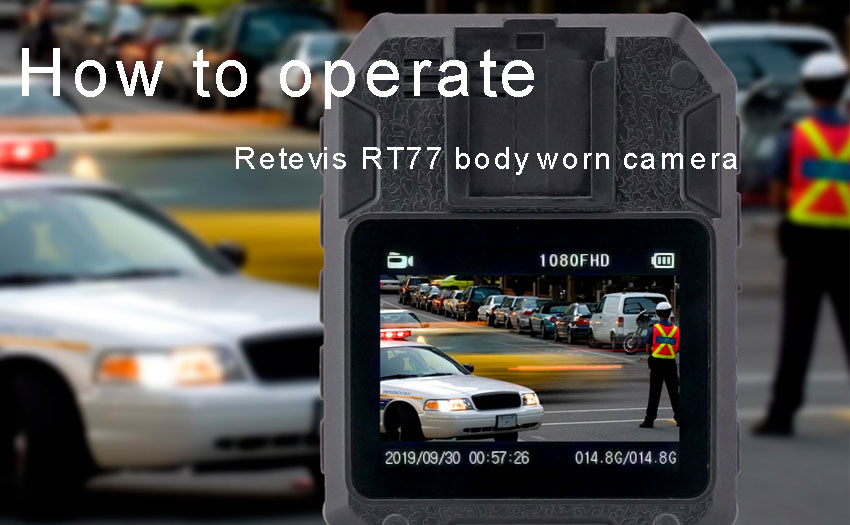
Retevis RT77 Body worn camera is a high-quality integrated wearable camera with simple operation. It can both take pictures and video. It is widely used in rescue, public security and other fields. With the increase in sales of Retevis RT77 body worn camera, today we will take you to learn about the Retevis RT77 Body worn camera and some basic operations of Retevis RT77 Body worn camera.
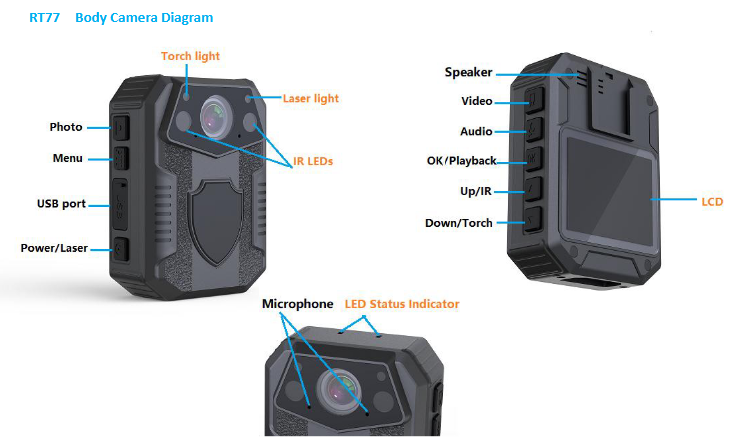 Retevis RT77 Body worn camera Diagram
Retevis RT77 Body worn camera Diagram
From the Diagram of the retevis RT77 Body worn camera, we can see the overall appearance and structure of the Retevis RT77 Body worn camera, as well as the location of each operation button.
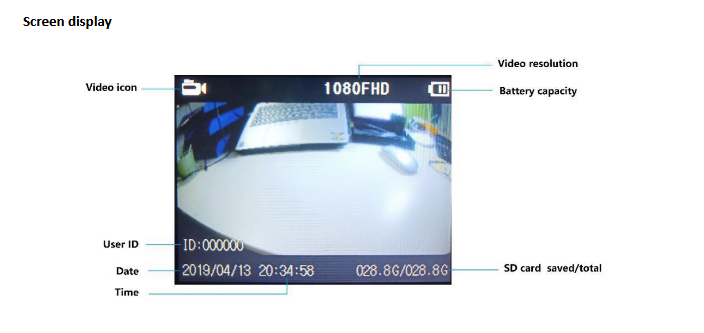 Retevis RT77 Body worn camera screen display
Retevis RT77 Body worn camera screen display
From the Retevis RT77 Body worn camera screen display,we can see what will show in the screen, from top to bottom, from left to right, it contains the video status, pixels, battery display, user ID, date, time, memory used capacity and total capacity.
Below are some questions and answers about Retevis RT77 Body worn camera from customers:
Q: How to power on and power off Retevis RT77 Body worn camera?
A: Power on:
1.Press “Power”button, the LED Status Indicator will light up green with power on sound and LCD screen will display the logo.
2.The camera system will enter into recording standby mode and the LED Status Indicator willremain green.
3.The LCD will display the currently recording interface and your body camera is ready to use.
Note: If you have set the screen saver setting to be 1min/3min/5min, if there is no interaction with the camera, the camera LCD screen will turn off.
Power Off:
1.Long press the “Power”button for at least two seconds.
2.The current file will be saved to the internal storage and the device will power down.
Q: How to Recording Video by using Retevis RT77 Body worn camera?
A: 1.Press the “Video” button until the LED Status Indicator lights up red and flash. The camera will beep audibly.
2.The camera will enter into Video Recording Mode and begin to record. It will save a file every 3min/5min/10min/20min. The recording time can be set in video setting menu list.
Note: If you have set theAuto night visionin the system setting list to be Manual.When the lighting is insufficient, press the Up/IR button can enable Night Mode and the IR LEDs. If you have set the Auto night vision to be Auto. When the lighting is insufficient, the camera will automatically enable Night Mode and the IR LEDs. It will automatically return to the normal recording mode when light conditions improve.
Q: How to Stop Recording Video of Retevis RT77 Body worn camera?
A: 1.Press the “Video”button until the LED Status Indicator Lights up green.
2.The camera will enter Recording Standby Mode.
Q: How to Stop Audio of Retevis RT77 Body worn camera?
A: 1.Press the “Audio”button until the LED Status Indicator flashes green.
2.The camera will beep, the LCD screen will show the Audio Recording Mode Screen to indicate it has begun recording audio only.
Q: How to Recording Audio of Retevis RT77 Body worn camera?
A: 1.Press the “Audio”button until the LED Status Indicatorshows solid green.
2.The camera will enter Recording Standby Mode
Q: How to Taking a Photo of Retevis RT77 Body worn camera?
A: 1.When the camera is in Recording Standby Mode or during Video Recording Mode, press the “Photo” button to take a photo.
2.The LED Status Indicator will flash green once if take a photo in Recording standby mode. There is photo capturing sound when taking a photo.
Q: How to Files Playback of Retevis RT77 Body worn camera?
A: 1.Long press the “OK/Playback” button until the camera enters into Playback Mode.
2.To play the currently recording file, press the “OK” button again.
3.To play another file, use the “UP” or “Down” button to cycle through the files. Press the “OK” button when you have found the file to play it.
Q: How to Exit Playback Mode of Retevis RT77 Body worn camera?
A: 1.To exit the Playback Mode, long press the “OK/Playback” button.
2.The camera will return to theRecording Standby Mode.
Q: How to Charging Battery with USB Cable for Retevis RT77 Body worn camera?
A: 1.Connect a USB cable with a compatible connector to a computer/wall charger.
2.Connect the USB cable to the USB port on the body camera.
When charge battery while camera is power off, the LED Status Indicator will light up red. When the battery is fully charged, the red LED Status Indicator will turn off.
Q: How to Connect to PC for Retevis RT77 Body worn camera?
A: Connect to PC via mini USB cable, on camera LCD, it will display “Connected Computer”. You will find the camera disk on PC.
Q: How to Parameter Setting for Retevis RT77 Body worn camera?
A: 1.Short press Menu button, first menu is Video parameters setting list.
2.Short press Menu button again to enter into second menu which is System parameters setting list.
These are the most common questions of Retevis RT77 Body worn camera we have received from customers . If these answers cannot help you, please feel free to contact us or email us:info@retevis.com, we will do our best to help you.






