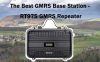How to connect your GMRS radio to Retevis RT97 GMRS repeater
- Retevis Solutions
- gmrs repeater, connect repeater, connect gmrs repeater, retevis rt76p, midland radio, retevis rt97

Retevis RT97 repeater is a mini compact repeater, used for extending radio talking range, it is the best selling repeater in the US. If you don't know much about the operation and use of Retevis RT97 and don't know how to connect your radio to the repeater, then this article can help you. Our article mainly introduces how to connect your radio to Retevis RT97 repeater.
How to set your radio to connect Retevis RT97 repeater?
To realize the connection between radio and repeater, there are three key points, frequency, subtone, and bandwidth. The transmitting and receiving frequency of radio should be opposite to that of Retevis RT97, which is determined by the working principle of the repeater. , that is, the TX of the radio should be consistent with the RX of the Retevis RT97 repeater, and the RX of the radio should be consistent with the TX of the Retevis RT97 repeater. Then make sure that the Retevis RT97 repeater has the same bandwidth and subtone as your radio, It can realize the connection of the radio and Retevis RT97 repeater. Let's look at the detailed steps below. We use Retevis RT76P GMRS handheld radio and Retevis RT97 GMRS repeater for demonstration
First, set the frequency.
There are two directions to set the frequency of radio and Retevis RT97. The first is to change the TX and RX of the radio according to the frequency of the Retevis RT97. The second is to program the frequency of the Retevis RT97 according to the TX and RX of the radio.
Let's first look at the first method, change the TX and RX of the radio according to the frequency of Retevis RT97
Tools: Retevis RT97, RT97 program cable, RT97 software, your RT76P radio, your RT76P radio program cable, and your RT76P radio program software (if your radio does not have software, you can check whether it can be set through the radio menu).
First, connect the RT97 GMRS repeater to the PC with the programming cable, read the settings of the Retevis RT97 GMRS repeater, and confirm the TX RX, subtone, and bandwidth of the Retevis RT97 GMRS repeater.
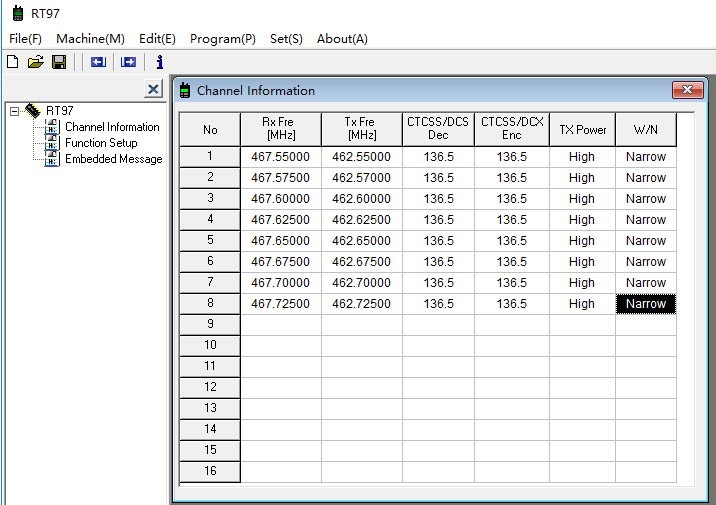
Step two, Use the programming cable of the radio, connect the radio to the PC, and read the frequency setting of the radio. Find the channel that needs to be connected to the repeater, corresponds the TX of the channel to the RX of the Retevis RT97 repeater, and corresponds to the RX of the channel with the TX of the Retevis RT97 repeater.
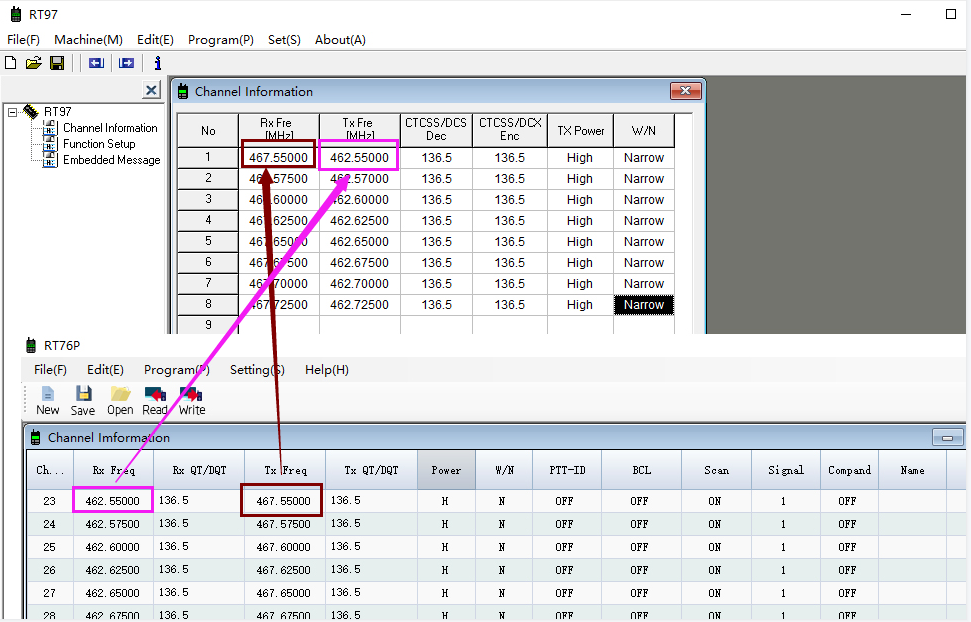
set radio frequency according to Retevis RT97 repeater
Next we will introduce this second method of implementing frequency setting, program the frequency of the Retevis RT97 according to the TX and RX of the radio.
Consistent with the description of RT97, Retevis RT97 supports programming frequency, you can program at the custom center frequency ±200Khz, so you can program RT97 repeater according to the frequency setting of your radio repeater channels. The frequency setting of RT97 is opposite to that of GMRS radio. You can directly change the preset channel of RT97, or you can directly input the frequency setting you need in the reserved blank channel.
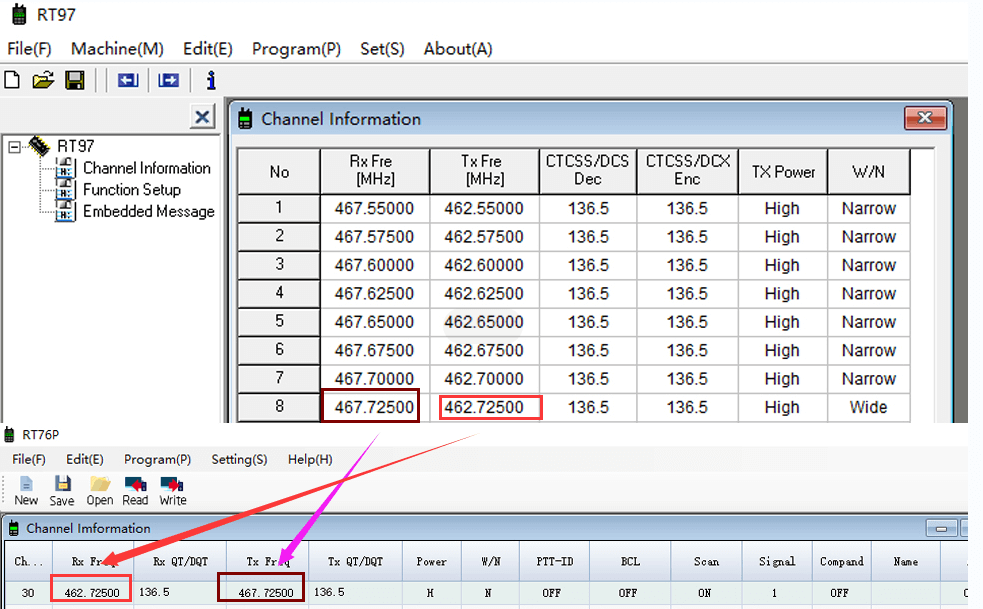 directly change the preset channel frequency setiings of RT97
directly change the preset channel frequency setiings of RT97
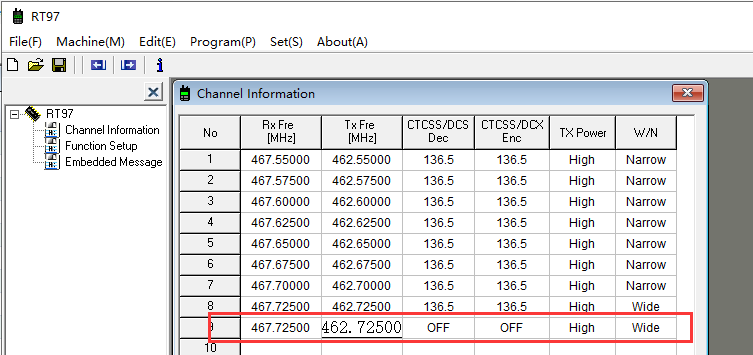
directly input the frequency setting you need in the reserved blank channel
Second, keep the two have the same subtone and bandwidth.
After setting the frequency, the next step is the subtone and bandwidth. The subtone is usually the CTCSS/DCS in the radio and repeater. It must be ensured that the two of them are the same.
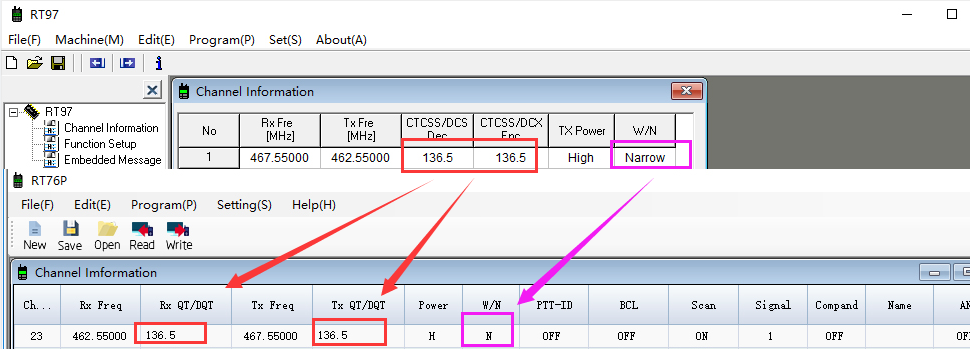 keep tones and bandwidth the same
keep tones and bandwidth the same
If your radio has other encryption or factors that may affect the communication with the repeater, please keep it off.
Finally, let's confirm the final setting correspondence:
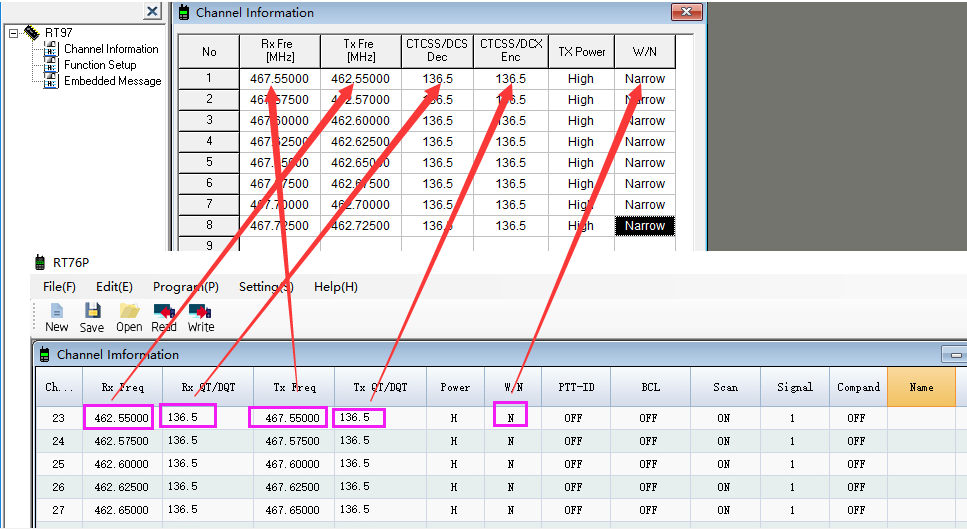
Finally, after the frequency is set, and the subtone and bandwidth are consistent, the connection between the radio and RT97 can be realized, and your radio can use the retevis RT97 relay to get a longer distance call. So how do you confirm that your radio is successfully connected to the RT97 repeater?
First, your radio will not be able to make a call if the relay is not turned on, because the radio only supports pass-through, but because you have set it to repeater mode, then they cannot make a call without the repeater. unless the relay is turned on and the connection is successful.
Secondly, the remainder of the repeater, if your walkie-talkie is successfully connected to the RT97 repeater, then when the walkie-talkie is transmitting, the repeater screen will display the signal relay. as follow:
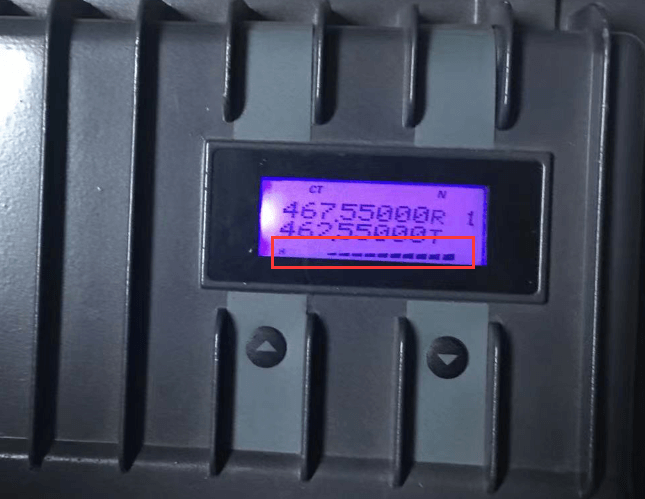 RT97 repeater showing repeater signal
RT97 repeater showing repeater signal
Write at the end
An important prerequisite for connecting your radio with the Retevis RT97 repeater is that your radio needs to have a relay channel, that is, your radio must have the ability to connect to a relay, otherwise, everything is for nothing. As far as we know, some of Midland's handheld GMRS radios does not support GMRS repeater channels, so please confirm whether your radio has repeater channels before purchasing or operating.
If you are interested in Retevis RT97 repeater, welcome to buy it from retevis Solutions offical website, we offer free express shipping and big discount, order link:
This is the operation steps to connect your radio with Retevis RT97 GMRS repeater. It is very simple and easy to understand. If you encounter problems during operation, you can also contact us or your direct seller: info@retevis.com.