How to program Retevis RT70 POC Radio?

As a very popular POC Radio, Retevis RT70 has two ways of program method, cable Program and air program.
Cable Program method of Retevis RT70 POC Radio:
This way of pogram is the traditional way of programming setting, which is consistent with the way of program of traditional walkie-talkies. It uses a USB cable. There is a USB port on the right side of the Retevis RT70 POC Radio body.
 Retevis RT70 POC Radio USB Port
Retevis RT70 POC Radio USB Port
Choose the appropriate data cable and connect to Retevis RT70 POC Radio and computer. Choose the first one in the program software::"programming cable account writing", you can read and write to Retevis RT70 POC Radio normally.
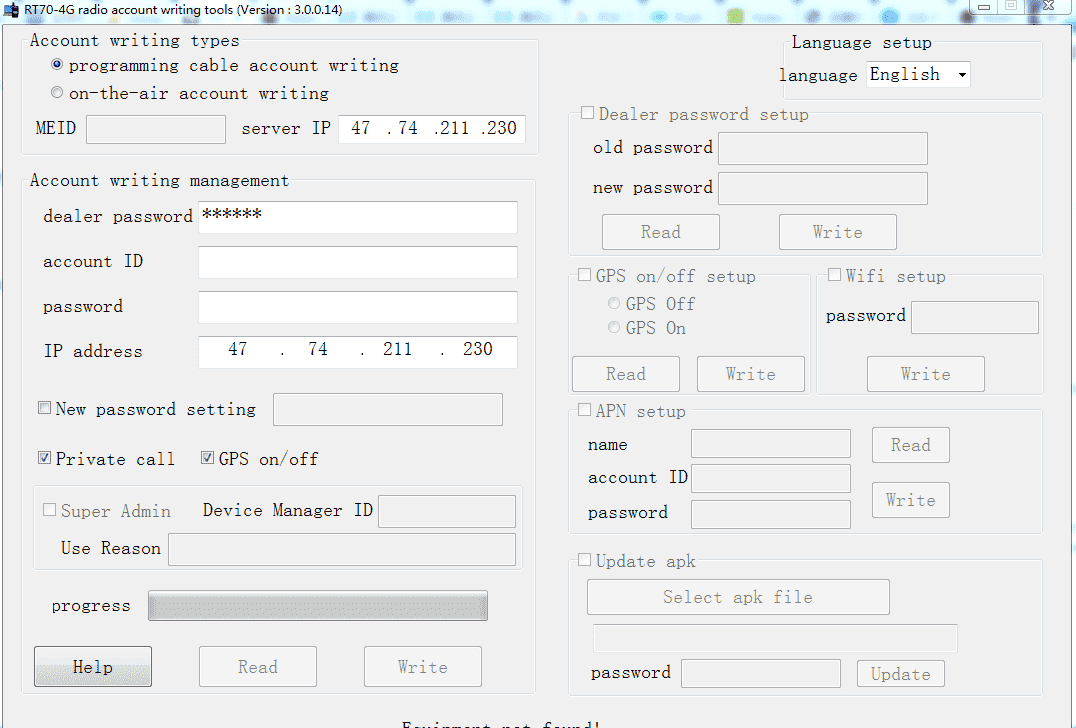 Retevis RT70 POC Radio cable program
Retevis RT70 POC Radio cable program
Air program method of Retevis RT70 POC Radio:
Air program method is a new program method,no need USB cable to achive the programming purpose.
on-the-air account writing needs to connnect the network! please make sure computer connect the network and your radio unit are with the nornal working simcard!
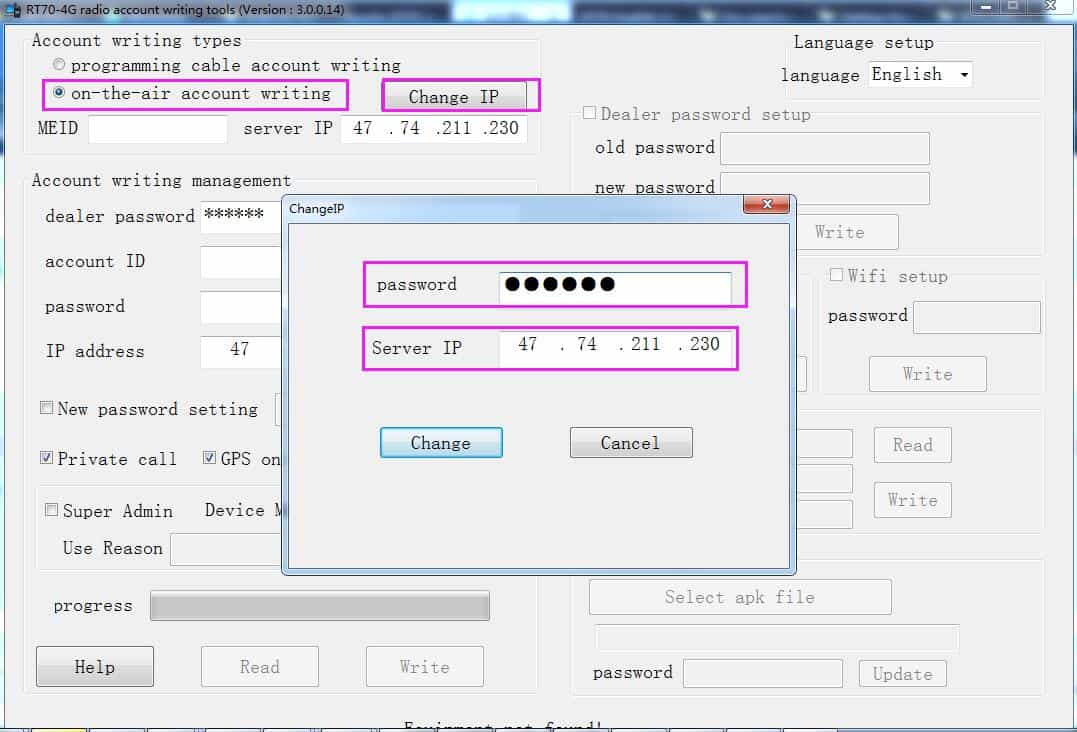 Retevis RT70 POC Radio air program
Retevis RT70 POC Radio air program
Retevis RT70 POC radio uses a server in Singapore, the server IP is: 47.74.211.230, after entering the password (if you need, please contact us info@retevis.com), you can read and write frequency settings for Retevis RT70. Same effect as cable program setting. The advantage of this program setting method is that there is no need to use USB cable, which is very convenient.
In the program software, the account ID and password are used for viewing and Retevis RT70 login. You can set your exclusive account and password, and then write it into Retevis RT70 POC Radio. GPS on/off is the switch of GPS function, The GPS function can be used normally only after it is checked. It should be noted that turning on GPS will cause data usage consumption.
When do I need to write to Retevis RT70?
When you get a new Retevis RT70 POC radio, you can directly read the original factory account ID and password of your Retevis RT70 to log in, or you can set your own account ID and password according to your needs, and then log in the POC.
Note:The dealer password no need change.
What will the account ID and password use for?
First of all, account ID and password can be used to log in to the POC.
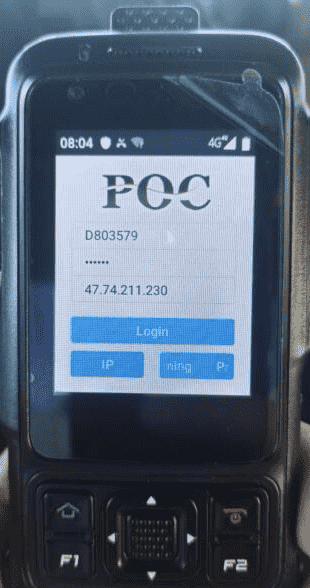 Retevis RT70 POC Login in
Retevis RT70 POC Login in
Secondly, account ID and password are used to add devices to the 4G LTE Smart Ptt Management Platform.
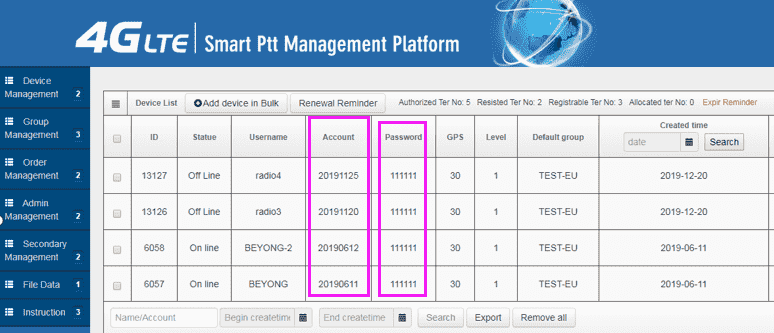 retevis RT70 Smart Ptt Management Platform add device
retevis RT70 Smart Ptt Management Platform add device
If you have any questions and problems in using Retevis RT70 POC Radio,welcome to contact us, info@retevis.com






