FAQ For Retevis RT95 Mobile Radio Transceiver
- Retevis Solutions
- retevis rt95, mobile radio, car radio, vechile radio, radio transceiver, 25w mobile radio, high power radio

Retevis RT95 Mobile Radio is a 25W long Range Dual band mobile car radio transceiver, it has nice housing, stoutness & stability, advanced and reliable functions, perfect & valuable. This mobile Transceiver is especially designed for drivers and it pursues the philosophy of innovation and practicality. This article mainly organizes the questions about Retevis RT95 mobile radio from customers, hope it can help you.
FAQ for Retevis RT95 Mobile Radio Transceiver
Q: Do you have a MacOS version Software?
A: Yes, yocua can download Retevis RT95 chirp software from: https://chirp.danplanet.com/projects/chirp/wiki/Home
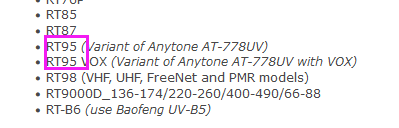
Q: How to set up and transmit repeater tone for Retevis RT95 mobile radio
A: This function is used to wake up a dormant relay station, which requires a certain strength of pilot frequency to wake up.
Usually, as long as the relay station is woken up, it is not necessary to send the pilot frequency again.
1. Enter the FUNC MENU function menu and select No. 14 function option;
2. Press the [PUSH] key to enter the menu setting, and the characters corresponding to the menu change items on the screen will turn green;
3. Rotate the channel switch to select the desired setting;
1000: Pilot frequency is 1000Hz
1450: The pilot frequency is 1450Hz
1750: Pilot frequency is 1750Hz
2100: The pilot frequency is 2100Hz
4. Press the [PUSH] key or the [P3] key to confirm and exit the setting.
5. After setting the pilot frequency, select the repeater frequency, and then press the PTT+DOWN button
There are UP and DOWN buttons on the microphone
Some repeaters require the walkie-talkie to transmit a repeater tone. The walkie-talkie can only connect to the repeater after the repeater allows it.
Q: Can DC12V power supply be used on RT95?
A: If so, it is suitable for RT95
However, the power of the radio will be reduced because the applicable voltage of the RT95 standard is 13.8V
The voltage supported by Retevis RT95 mobile radio is DC12V-DC13.8V The recommended current is 10A.
Q: How is the quality of RT95 receiving signal affected?
A: The quality of the received signal is related to two aspects, one is the quality of the transmitted signal itself; the other is the receiving sensitivity of the receiver.
Q: How many channels does RT95 have?
A: Retevis RT95 mobile radio has 200 programmable memory channels, identified by editing name.
Q: Will there be Call ID information on the screen?
A: The Retevis RT95 Mobile radio will display the ID and the caller's name (if editable).
Q: Does the Retevis RT95 Mobile radio have a scramble function?
A: Yes, Retevis RT95 mobile radio has scrambling function, this function is similar to the encryption function, which allows the decoding radio to listen more clearly.
Q: Does the Retevis RT95 Mobile radio have a scanning function? Can I scan multiple frequency bands at once?
A: Retevis RT95 Mobile radio has scanning function and cannot scan multiple frequency bands at the same time.
Q: Do I need to download drivers for Retevis RT95 Mobile radio?
A: Generally, the USB program cable needs to install the driver. You can install the program cable to the computer first. If the computer is prompted to install the driver by itself, then there is no need to install it manually.
If the computer does not prompt, and the port and program cannot be found, then you need to install the driver,
Driver download link: https://www.retevissolutions.com/rt95-mobile-radio#A9129A, in the download part.
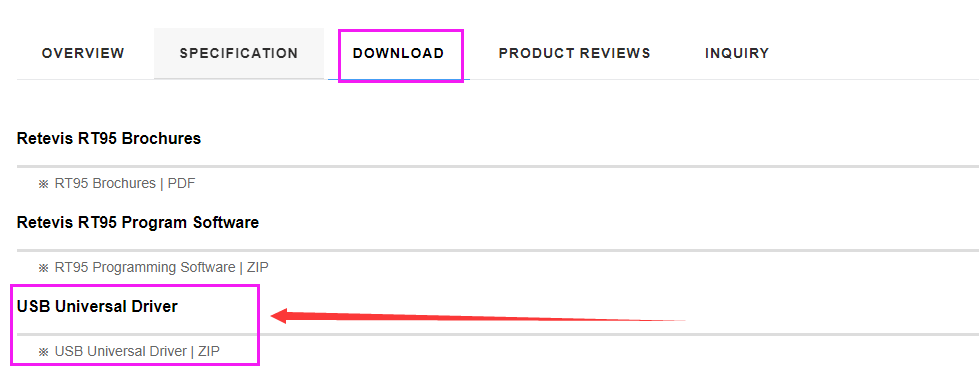
Q: How to turn off dual reception on Retevis RT95 Mobile radio?
A: 1. Press FUNC+P4 to enter the function menu list, select function No. 10
2. Press the channel knob to confirm, the menu value on the LCD will turn green.
3. Rotate the channel knob to select the desired setting
On: Enable dual receive function
OFF: Disable the dual receive function
4. Press the [PUSH] button or [P3] key to store the settings and exit.
Q: Does the Retevis RT95 Mobile radio have a cooling fan?
A: RT95 does not have a cooling fan, it dissipates heat through the shell structure.
Q: Retevis RT95 Mobile radio cannot transmit high power at 430Mhz, what should I do?
A: Do not set the non-integral frequency point of the walkie-talkie, the whole frequency is easy to be interfered; please try other non-integral frequencies to work.
Q: Is the antenna interface of the Retevis RT95 Mobile radio a K-shaped female connector?
A: The antenna interface is SL16-J/M, and the RT95 itself is SL16F/K female.
Q: The Retevis RT95 Mobile radio microphone cannot get any sound through the built-in speaker, what should I do?
A: You can set the horn switch through the software, select the host to open, the hand microphone to open
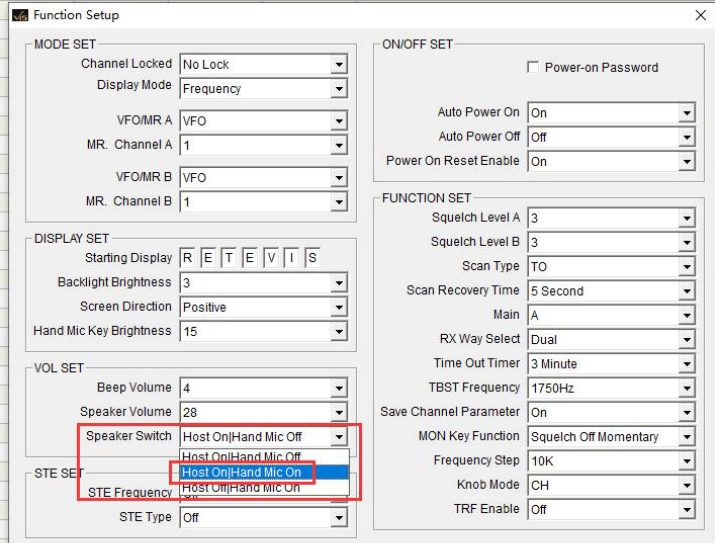
Q: Retevis RT95 Mobile radio MI and HI, LO what do these mean? What is the main role? Is it normal that MI and HI cannot be used?
A: HI, MI, LO refer to the high, medium and low power respectively, The voltage supported by RT95 is DC12V-DC13.8V. The recommended current is 12A. When the voltage cannot reach or is insufficient, choosing high power may not be able to transmit. Low power can transmit normally, please use standard voltage 13.8v.
Q: High power transmission is disabled on my Retevis RT95 Mobile radio?
A: 1. This is related to the voltage of the machine itself. The standard voltage of the car radio is 13.8v, and half of the voltage transferred from the adapter is 12v.
2. Whether the current is enough, if the current of 12A is not reached, high-power transmission will be prohibited.
Q: Retevis RT95 Mobile radio asks for password, what is the password?
A: 1. use the set0setup software to read the radio( when see the password input interface, the radio will power on
2. then use the normal PC software to read the radio.
3. now you can see the password by enter the password menu or turn off password function.
Q: Does Retevis RT95 Mobile radio have croos band relay function?
A: Retevis RT95 Mobile radio does not have this function of cross-segment relay, RT23 has.
Q: Does the Retevis RT95 Mobile radio automatically turn on when charging?
A: Can be set, AOP: boot mode setting
When this function is turned off, the product needs to press the button to enter the power-on state when it is connected to the power supply.
1. Enter the FUNC MENU function menu and select the No. 9 function option;
2. Press the [PUSH] key to enter the menu setting, and the characters corresponding to the menu change items on the screen will turn green;
3. Rotate the channel switch to select the desired setting;
ON: Auto power on
OFF: Manual power on
4. Press the [PUSH] key or the [P3] key to confirm and exit the setting.
Q: How to use sql for Retevis RT95 Mobile radio?
A: RT95 Mobile radio can set the squelch level through software.
Q: Is the Retevis RT95 Mobile radio superheterodyne?
A: No.
Q: Does Retevis RT95 Mobile radio have DSP?
A: RT95 does not have DSP, Digital Signal Processing (Digital Signal Processing, DSP for short).
Q: Retevis RT95 Mobile radio reading frequency prompt appears wrong model type prompt.
A: RT95 needs to use a new version of software after adding VOX function SN: 202101
New version was purchased after January 2021.
Q:How to manually reset Retevis RT95 Mobile radio to factory settings?
A: If the mobile radio cannot be used normally due to misoperation or setting error, you can use this function to restore all settings and channels of RT95 to the factory state.
1. Enter the FUNC MENU function menu and select No. 18 function option;
2. Press the [PUSH] key to enter the menu setting, and the characters corresponding to the menu change items on the screen will turn green;
3. Rotate the channel switch to select the desired setting;
ALL: restore the channel, signaling and all function settings to factory settings;
OPT: restore all function menu settings except channel data to factory settings
Q: Can the language of the Retevis RT95 Mobile radio be changed?
A: No.
Q: How to set repeater frequency difference on Retevis RT95 Mobile radio?
A: As long as TRF is turned on in the software,
If RT95 is manually set, there will be a relay setting menu. In the function setting of the whole machine,
1. Enter the CHAN MENU channel menu and select the No. 8 function option;
2. Press the [PUSH] key to enter the menu setting, and the characters corresponding to the menu change items on the screen will turn green;
twenty two
3. Rotate the channel switch to select the desired offset frequency, and press the FUNC key to set the offset direction;
+: Turn on the function of positive and negative frequency direction, that is, the transmitting frequency is higher than the receiving frequency;
-: Turn on the negative difference frequency direction function, that is, the transmitting frequency is lower than the receiving frequency;
OFF: Turn off the difference frequency direction function
VHF: a total of 0~38MHz frequency range to choose from;
UHF: a total of 0~90MHz frequency range to choose from;
Q: Retevis RT95 Mobile radio screen is rotated, how to set it?
A: 1. Enter the FUNC MENU function menu, select No. 15 function option;
2. Press the [PUSH] key to enter the menu setting, and the characters corresponding to the menu change items on the screen will turn green;
3. Rotate the channel switch to select the desired setting;
FAIL: The screen flips the display
STAN: The screen is displayed forward
4. Press the [PUSH] key or the [P3] key to confirm and exit the setting.
Q: Can the program cable of Retevis RT95 Mobile radio work with windows7 and 10?
A: Yes.
Retevis RT95 mobile radio Transceiver Order link:
If you have any questions about Retevis RT95 mobile radio or need any help, please comment below or contact us: info@retevis.com. The FAQ of each model is continuously updated based on customer feedback. Welcome to subscribe to Retevis Solutions for the latest information.







