How does Retevis RB20 POC phone write frequency?
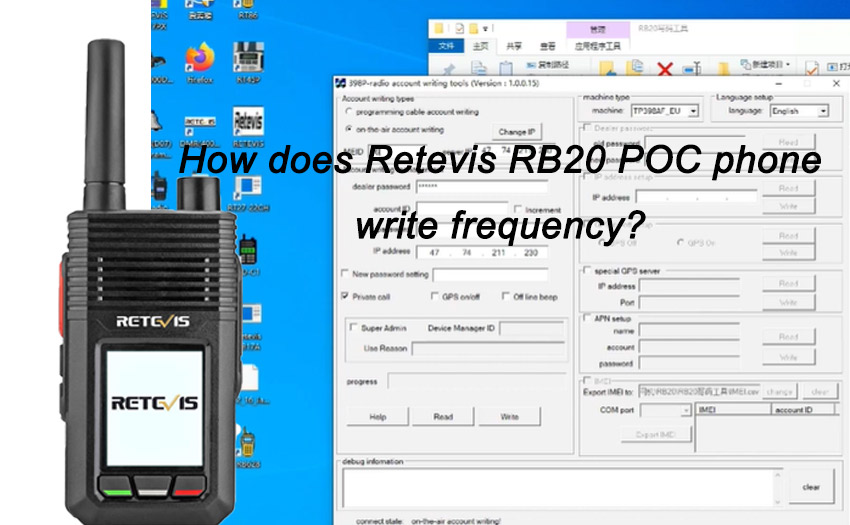
RB20 POC mobile two way radio; Support Linux system; Supports 2G/3G/4G signals and uses a micro SIM card; Can be used to make phone calls without distance restrictions; Connect to the whole country with a signal, with a 4000mAh battery capacity; Long standby time; GPS positioning can accurately locate the position.
How does Retevis RB20 POC phone write frequency?
RB20 can be divided into program cable writing frequency and air writing frequency. (Taking the European version as an example)
The first step is to use the program cable to write frequency:
Step 1: Find settings on RB20, click to enter, find about, slide down, and see "USB SW"
The down button on the left button can control on/off and select on.
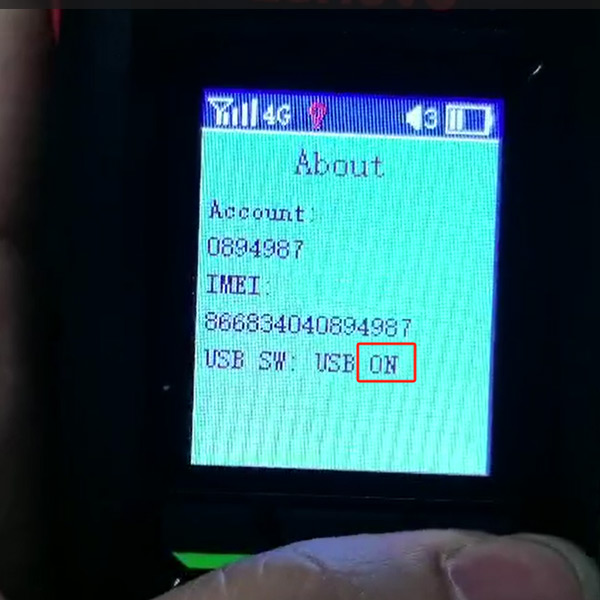
Step 2: Use a program cable to connect RB20 to the computer
Step 3: Install the USB driver device. After successful installation, three ports will appear.
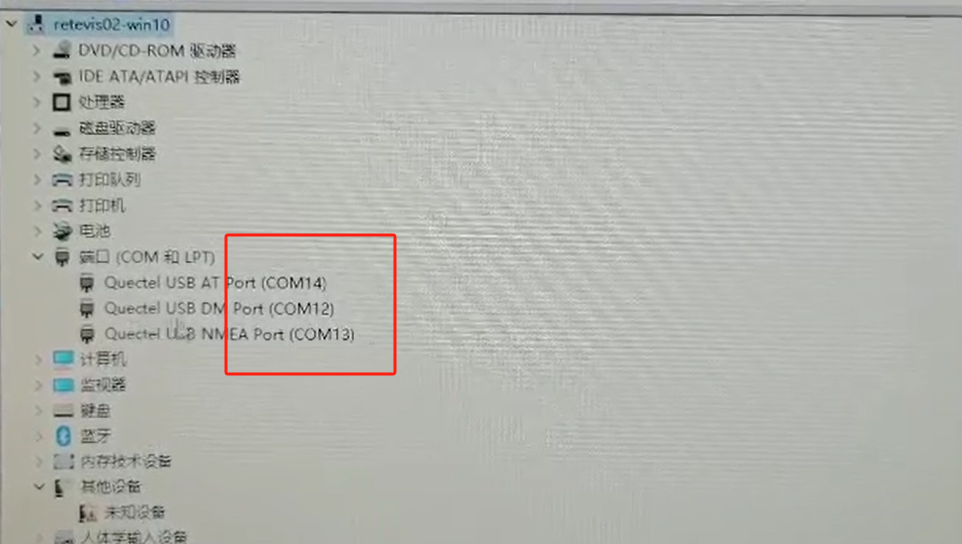
Step 4, open the RB20 frequency writing software, and the device connection status in the lower left corner shows: Device connection successful. This indicates that RB20 has successfully connected.
Step 5: Click Read, and the ID account and password of the device will appear on the frequency writing software.
Note: If a configuration error is displayed at this time.
So there are two ways to try to solve it: the first is to remove the SIM card from the RB20. The second method is to remove the antenna of RB20. You can try reading and writing frequency again through these two methods.

Next is the reading and writing steps of the air writing frequency:
Step 1: Open settings → FW update → ACCOUNT OTA. Here, you can see the IP address and MEID number of RB20.
Step 2: Open the RB20 frequency writing software. You can see the IP in the frequency writing software.
If consistent, enter the MEID number, check the air read/write frequency, and the motor read frequency will display the ID and password of RB20.
If it is not consistent, click Modify IP to make the IP on the software consistent with the one on RB20, and then enter MEID for frequency reading.
(As shown in the video)
The above are two ways for RB20 frequency reading, for your reference






