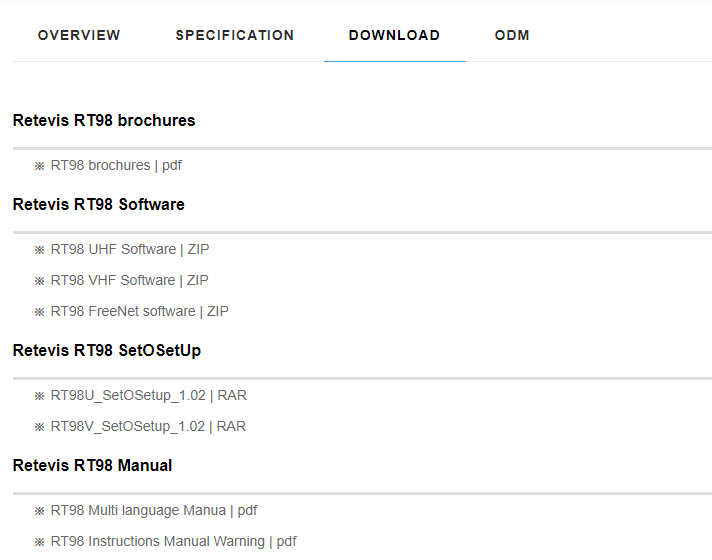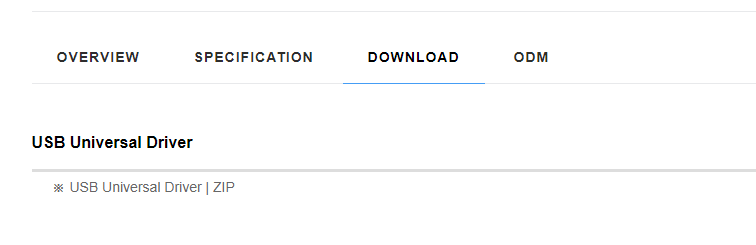How to Extended frequency for your Retevis RT98 Mini Mobile radio

As a best-selling mini mobile radio, Retevis RT98 has the characteristics of a mini beautiful shell, sturdy and stable, advanced and reliable functions, perfect and valuable. This cost-effective radio is specially designed for tractor drivers. It pursues performance and user experience improvement. It has been well received by tractor drivers. However, we found in customer feedback that some tractor drivers need to expand their RT98 to achieve a wider range of frequencies. Today, we will introduce how to extend the frequency of the Retevis RT98 mini mobile radio.
Resource requirements:
RT98 frequency writing software (download link: https://www.retevissolutions.com/Mini-easy-to-operate-mobile-tractor-radio#A9171A)-Download path-Download
RT98 spread spectrum software (download link: https://www.retevissolutions.com/Mini-easy-to-operate-mobile-tractor-radio#A9171A)-Download path-Download
Universal Driver (download link: https://www.retevissolutions.com/Retevis-2-Pin-Radio-Program-Cable)-Download path-Download
RT98 write frequency cable (order link: https://www.retevissolutions.com/RT98-mini-mobile-radio-program-cable)
Retevis RT98 extend the frequency steps
Step 1, Connect the computer and RT98 mini mobile radio through the RT98 USB program cable. Connect the power supply of the mobile radio and turn on the RT98 mobile radio.
Step 2, Open the extend frequency software RT98V_SetOSetup_1.02 (if you buy the VHF version radio) or RT98U_SetOSetup_1.02 (if you buy the UHF version radio).
Step 3, Select the port that the corresponding program cable is inserted into, read the frequency first, and then select COM/COMII. Then write to the radio.
Note: VHF band—Freenet[149.025-149.1125MHz], COM[136-174MHz], COMII[147-174MHz] UHF band—PMR446[446.000-446.2000MHz], COM[400-470MHz], COMII[450-470MHz].
Please select the corresponding mode according to the frequency writing requirements.
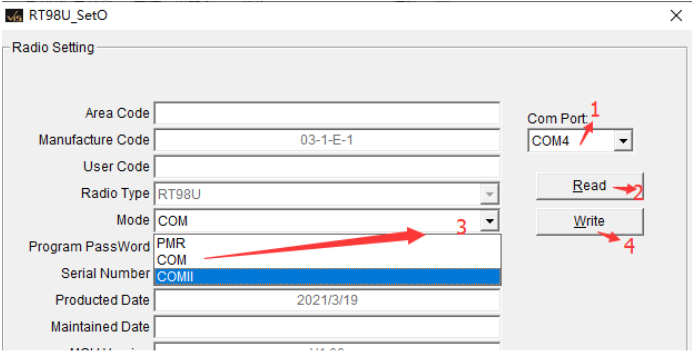
Step 4. After extend, use RT98-programming-softwareV1-02 software to read the frequency and change the frequency. (UHF version needs to use RT98U_Setup_1.02, VHF Version needs to use RT98V_Setup_1.02).

Retevis RT98 mini mobile radio extend method can also solve the problem that the scan button cannot work. If your RT98 mini mobile radio has this problem, please try the extended frequency step to solve it.
If you are interested in our RT98 mini mobile radio, welcome order:
 Retevis Solutions focus on supplying professional GMRS radio and long range radio solutions, if you need any help, welcome to contact us: info@retevis.com
Retevis Solutions focus on supplying professional GMRS radio and long range radio solutions, if you need any help, welcome to contact us: info@retevis.com