How to operate the wireless copy function of Retevis RB26 GMRS handheld walkie talkie
- Retevis Solutions
- Retevis RB26 wireless copy, GMRS walkie talkie, gmrs radio, Retevis RB26, best selling gmrs walkie talkie

Retevis RB26 handheld GMRS walkie talkie is a hot selling GMRS radio, with FCC certification and high quality large aperture lighting, very fit for family use. The Retevis RB26 GMRS walkie talkie also have wireless copy function, do you know what is the meaning of wireless copy?
The Wireless copy function of walkie talkie is that wireless data transmission between walkie-talkies without programming software, that is you can copy the frequency of one walkie-talkie to another walkie-talkie through the wireless copy function, without the programming cable.
When can we use walkie talkie wireless copy function?
For Retevis RB26 GMRS walkie talkie using in outdoor or family, when you need to set the two walkie-talkies to the same frequency to realize the call between them without a computer, you can use the wireless copy function, such as family outdoor travel or people who cannot operate the program function. , You can set another walkie-talkie to the same frequency through the wireless copy function, and you can talk directly. The operation of wireless copy is also very simple.
How to operate the wireless copy function of Retevis RB26 GMRS handheld walkie talkie?
Because of the need to show, we named the two Retevis RB26 GMRS walkie talkies "Transmit" and "Receiver", the purpose is to copy the frequency of "Transmit" to "Receiver" so that "Receiver" can talk to "Transmit". In order to show the effect of wireless copy, we set the PL of all 30 channels of "Transmit" to 100.0, and set the PL of all 30 channels of "Receiver" to 80.0.
 two Retevis RB26 GMRS walkie talkie, one name as "Transmit",PL 100.0, the other name as "Receiver", PL80.0.
two Retevis RB26 GMRS walkie talkie, one name as "Transmit",PL 100.0, the other name as "Receiver", PL80.0.
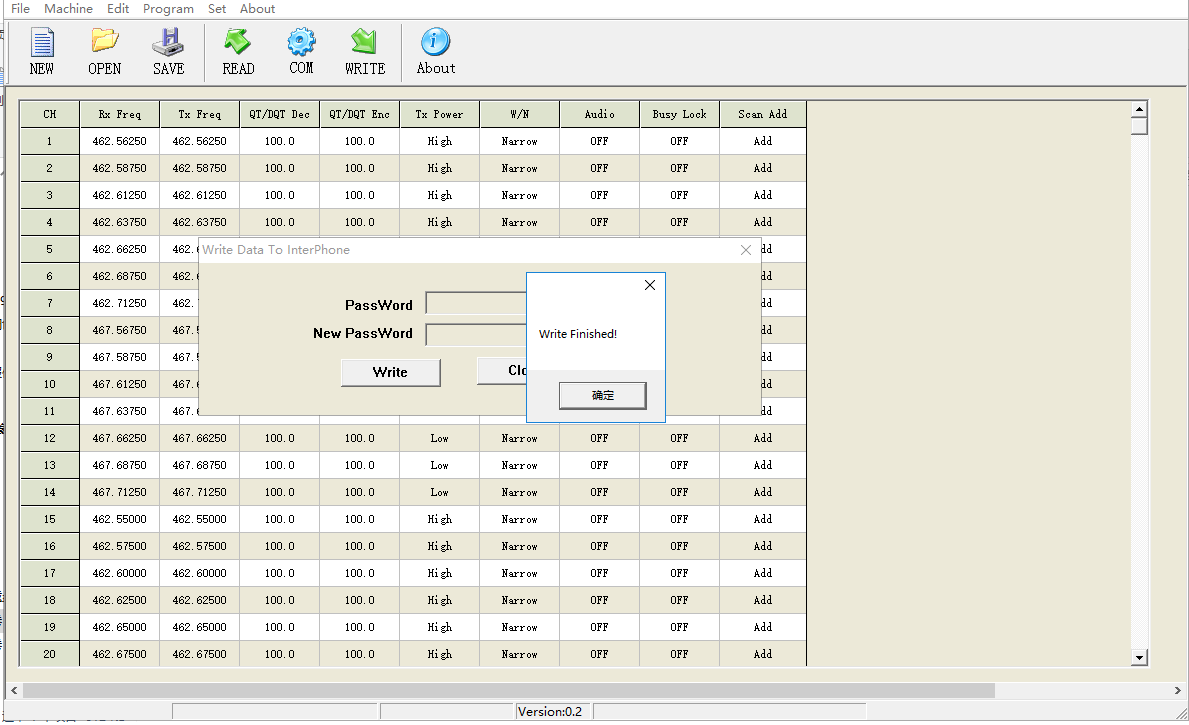
"Transmit",PL 100.0
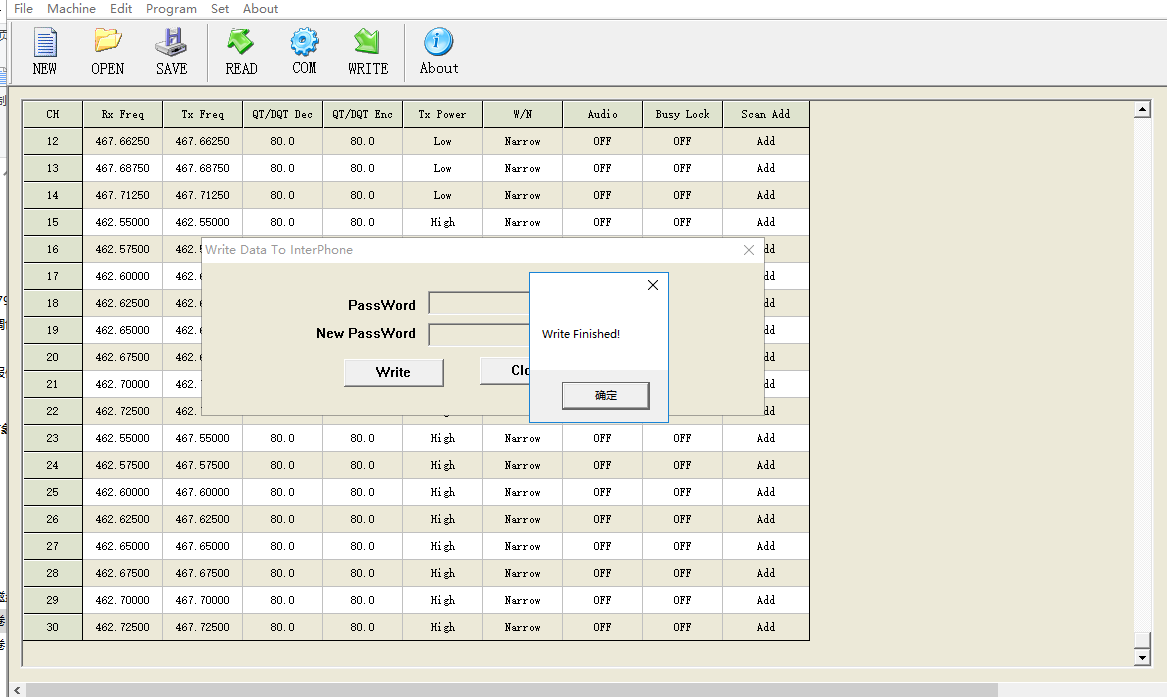 "Receiver", PL80.0
"Receiver", PL80.0
Also in order to show the effect of copying, we set "Transmit" to channel 1 and "Receiver" to channel 10. After setting, turn off the radio. Next, let's begin the wireless copy function:
Step 1, We need to set the Receiver radio first. Press (no loose) the PF2 key of the receiver radio, and meanwhile turn on the radio which will accept data, it must keep press the PF2 key for 1 second, When see the green light flashing and hear "Beep" 3 times, and also the radio broadcast "channel 1", the radio go into wireless copy receiving mode.
 Set the Retevis RB26 Receiver radio first
Set the Retevis RB26 Receiver radio first
 the Receiver radio go into wireless copy receiving mode
the Receiver radio go into wireless copy receiving mode
Step 2, Set the transmit radio, press ( no loose ) the PF1 key of and meanwhile turn on the transmit radio which is going to transmit data, and must press the PF2 key for 1 seconds, When seeing the red light flashing and hear 3 times, and also the radio broadcast "channel 10", the radio go into wireless copy replication mode(wireless copy transmit mode).
 the transmit radio go into wireless copy transmit mode
the transmit radio go into wireless copy transmit mode
Step 3, Press the PPT key of the transmit radio, and the red light flashes to transmit data.
 Copying
Copying
The red light and green light of the receiver flashes crosswise to indicate that the data is being received at this time, and the power will restart after the radio receives the data. after the wireless copy is completed, we will also hear the voice broadcast of "channel 10" in the Receiver walkie-talkie(Don’t forget, the Receiver radio we set at the beginning was Channel 1, now, after the copy is completed, it becomes the same channel 10 as the Transmit radio., indicating that the Receiver walkie-talkie has been copied.
Then, the wireless copy function had complete, the receiver radio have the same setting as the transmit radio.
What issues should be paid attention to in wireless copy for Retevis RB26 GMRS radio???
The wireless copy frequency and ID code of the transmitter and receiver must be the same to transmit data. The wireless copy frequency and ID code can be changed by programming software.
Setting steps: open the software→Edit→Wireless copy→set the wireless ID→OK→Write the setting to the radio.
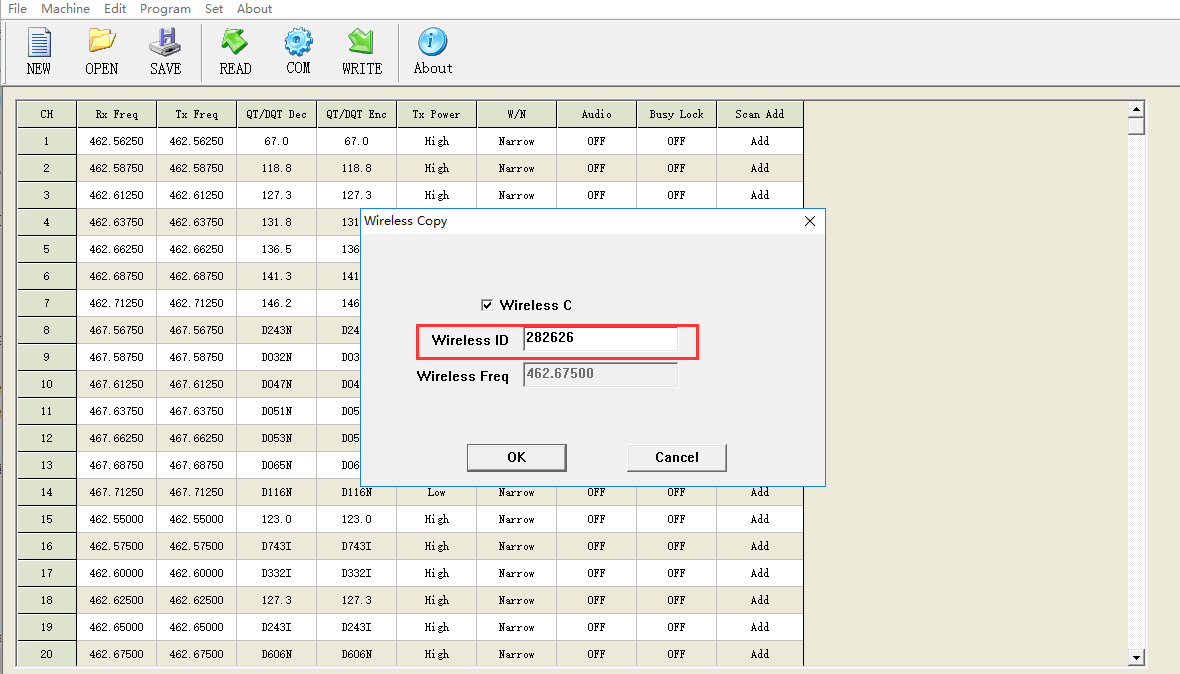
You can check the detailed operation in our Youtube video:
If you are interested to order our Retevis RB26 GMRS walkie talkie, welcome to place an order by click below picture:
Retevis Solutions focus on supply long range GMRS walkie talkie and radio solutions, if you have any questions about our radio or need any help, welcome to contact us: info@retevis.com.







