How to set frequency seek function for Retevis RA85 GMRS Radio?

Retevis RA85 GMRS Radio has a compact and distinctive shape. Its design accords with ergonomic design, 1.6-inch screen plus full keyboard buttons, to ensure that users can easily access and set functions. An outstanding advantage of Retevis RA85 is the frequency seek function, someone also called it frequency measurement function. Today we will understand what is the frequency seek function and how to set the frequency seek function of Retevis RA85 gmrs radio.
What is frequency seek function?
The frequency seek function, also known as frequency measurement function, usually called the frequency copy function, is a very useful function in the use of walkie-talkies. When using this function, one walkie-talkie can seek the frequency of another walkie-talkie and save it. And then realize the communication between two walkie-talkies with different frequencies.
How to set frequency seek function for Retevis RA85 GMRS Radio?
The RA85's frequency seek function can be set in two ways, one is to customize the side keys through the program software, and the other is to combine shortcut keys. Let’s look at the easiest way first, combining shortcut keys.
Combining shortcut keys to achieve frequency seek function for Retevis RA85 GMRS Radio

original setting
Step1: press the menu key(Left ra85 radio)
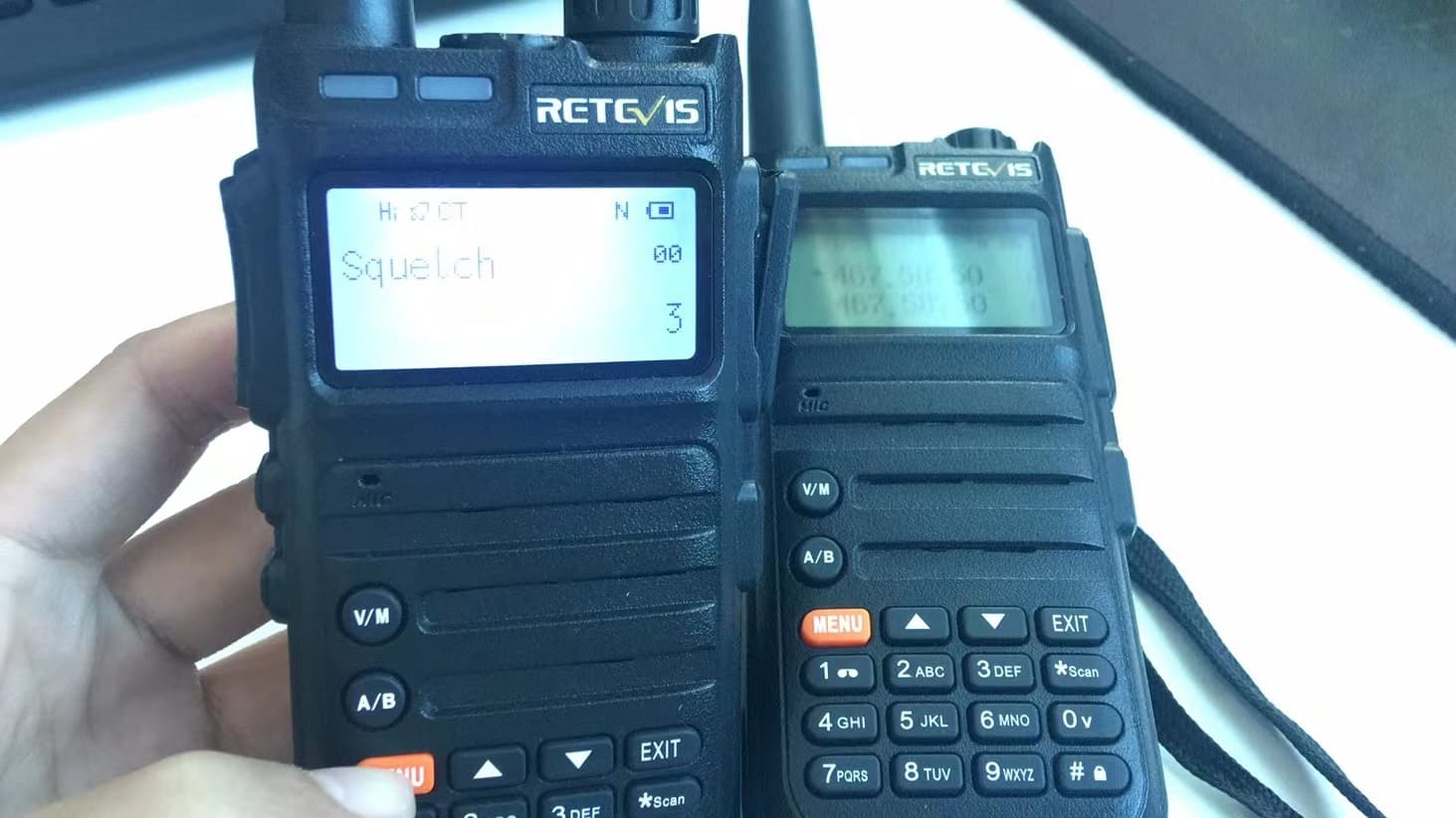
Step 2: Press * key, Frequency seek starts, the screen displays SEEK...
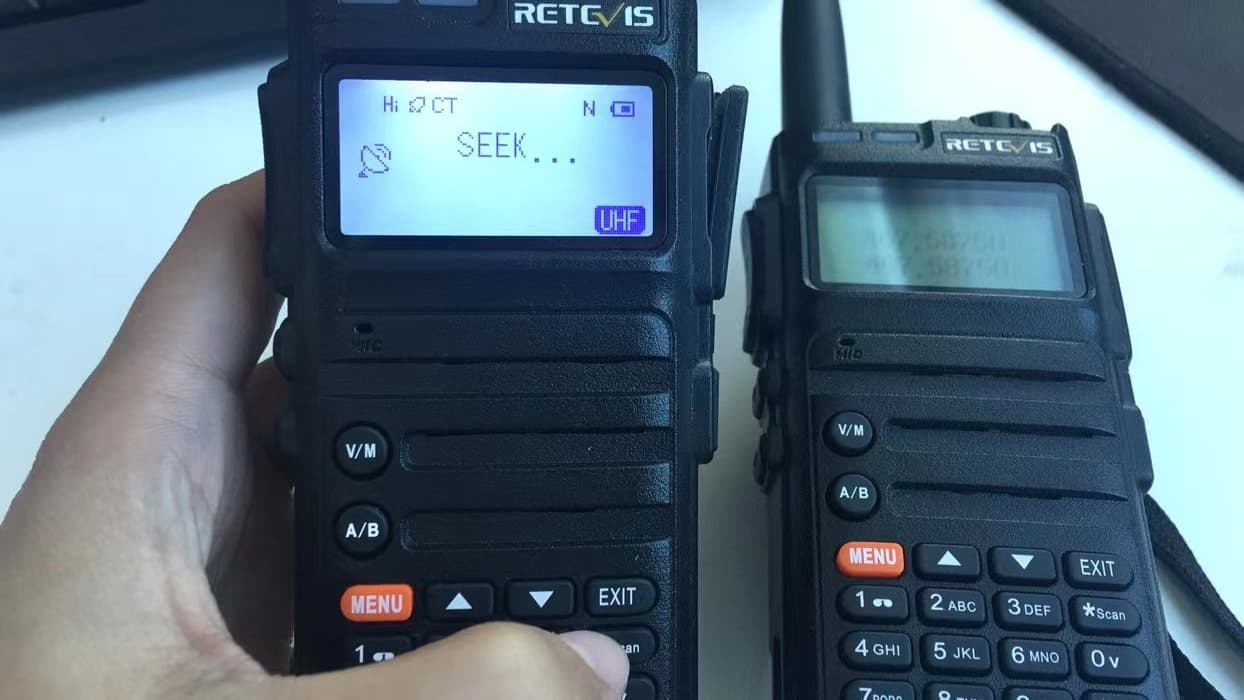
Step 3, Press the PTT button to transmit on another RA85 gmrs Radio, then the RA85 with the frequency seek function will search for the radio frequency and CTCSS/DCS being transmitted.
 Got the frequency and CTCSS/DCS being transmitted
Got the frequency and CTCSS/DCS being transmitted
Step3, Press MENU key to save, and then save successfully.

Press MENU key to save

save successfully
After the frequency seek function is completed, the two RA85 gmrs radios with different frequencies and CTCSS/DCS that could not talk, can communicate with each other directly.
 talk with each other
talk with each other
After operating the frequency seek function, the original two RA85 gmrs radios with different frequencies and different sub-audios can communicate with each other without the help of program. From this, we can see that the frequency seek function is more similar to the wireless copy function.
customize the side keys to achieve frequency seek function for Retevis RA85 GMRS Radio
Step 1, open the software, open the optional feature, Customize side key 1 or side key 2, select SEARCH function, we take Key1 short press as an example, select SEARCH.
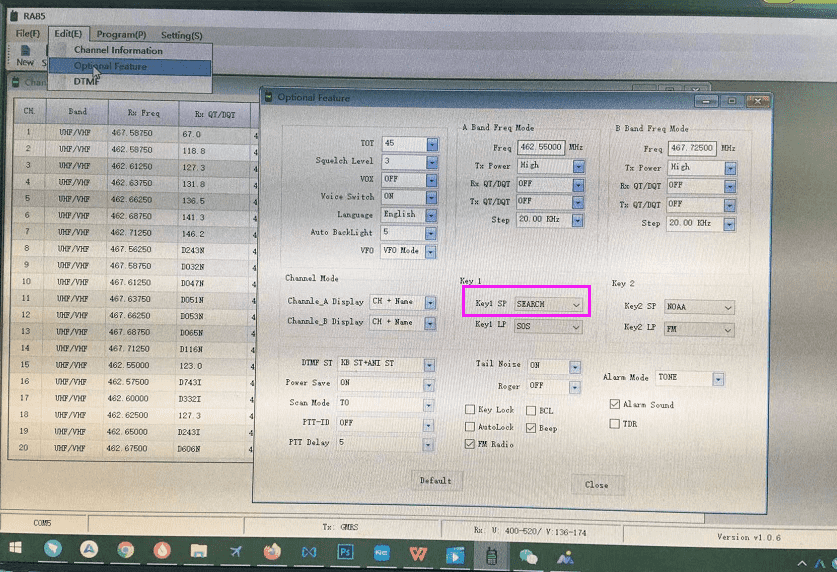
Customize side button 1, short press to realize frequency measurement function (Search)
Step 2, Write to the RA85 GMRS Radio
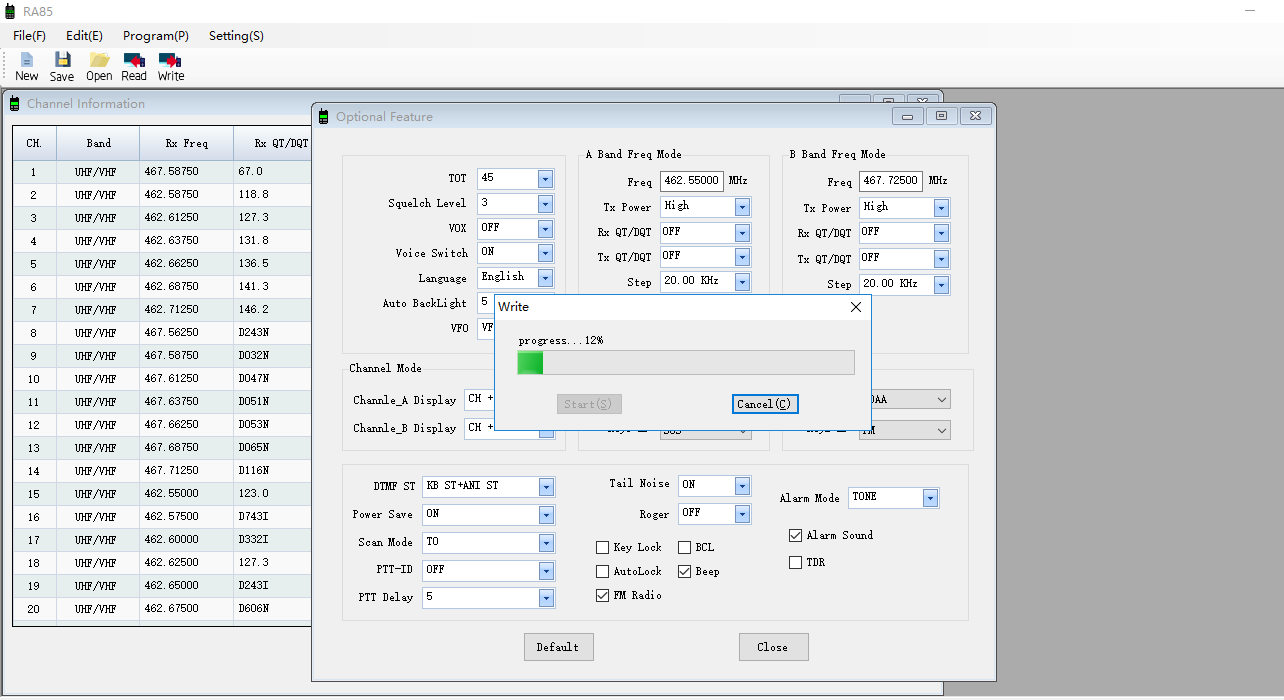 write to the ra85 gmrs radio
write to the ra85 gmrs radio
Step 3, Short press the side key 1 to realize the frequency seek function, and the subsequent operation steps are the same as the shortcut keys.
 short press short key 1
short press short key 1
What should be paid attention to for RA85 frequency seek function?
The RA85 frequency seek function aims to realize the communication between two RA85s with different frequency subtones. Its frequency seek function may be inaccurate and slight deviations may appear, but this does not affect the final effect. Although there may be slight deviations in the searched frequency, as shown in the figure below, the two RA85 GMRS radios can still communicate with each other.
 The measured frequency has a deviation, but it does not affect the final effect, and they can still communicate with each other.
The measured frequency has a deviation, but it does not affect the final effect, and they can still communicate with each other.
Retevis Solutions focus on supplying Long Distance GMRS radio and long range radio solutions, if you need any help, welcome to contact us: info@retevis.com.






