How to Upgrade Your Retevis RA85 GMRS Radio to New Version
- Retevis Solutions
- retevis ra85, upgrade retevis ra85, retevis ra85 firmware, new retevis ra85, retevis gmrs, gmrs
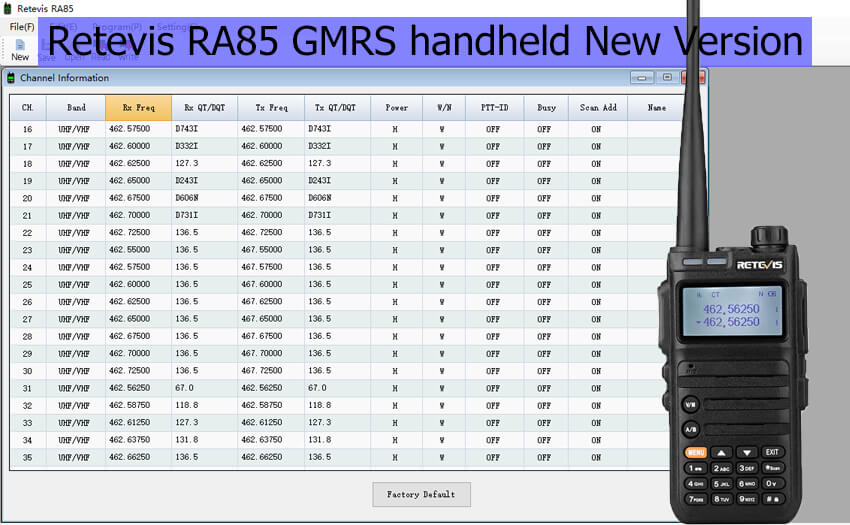
Retevis RA85 GMRS new version has changed the customer complaints in the old version. For more information about the new team, please jump to our other article: What Changes of Retevis RA85 GMRS Handheld Radio new Version. Today we mainly describe how to upgrade your Retevis RA85 GMRS handheld radio to the new version.
Before upgrading, first confirm whether your Retevis RA85 GMRS radio can be upgraded.
The confirmation method is:
Press the side button 2 to power on, if your RA85 GMRS Radio can show the version number as below, please go on:

While if your RA85 cannot show the version number as the up picture, then please do not force the upgrade, please exit the steps and use the original method to solve the problem you meet.
After Making sure your Retevis RA85 GMRS radio is suitable for upgrades.
Second step is download the upgrade firmware, download link: https://www.retevissolutions.com/ra85-gmrs-radio, in the download part as below:
After downloading, unzip, get the folder contents as below:
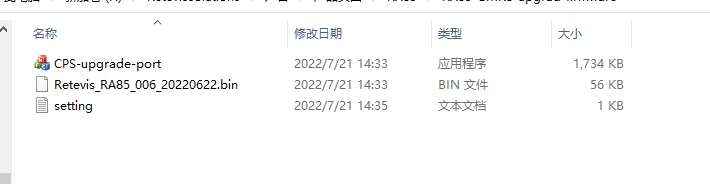
Open the CPS-upgrade-port.exe, Connect your Retevis RA85 GMRS Radio with your computer by the programming cable, and Press and hold PTT and side button 2 at the same time to power on, the red light is on, the screen does not display anything, and it enters the upgrade mode.
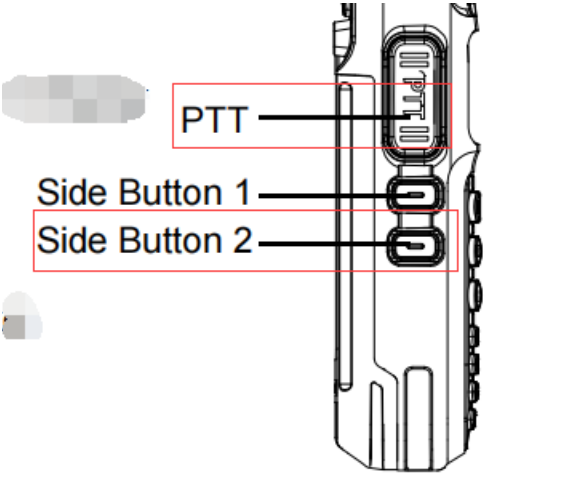 Press and hold PTT and side button 2 at the same time to power on
Press and hold PTT and side button 2 at the same time to power on

the red light is on,the screen does not display anything
At load, select the upgrade BIN file. and do the steps as below picture shows:
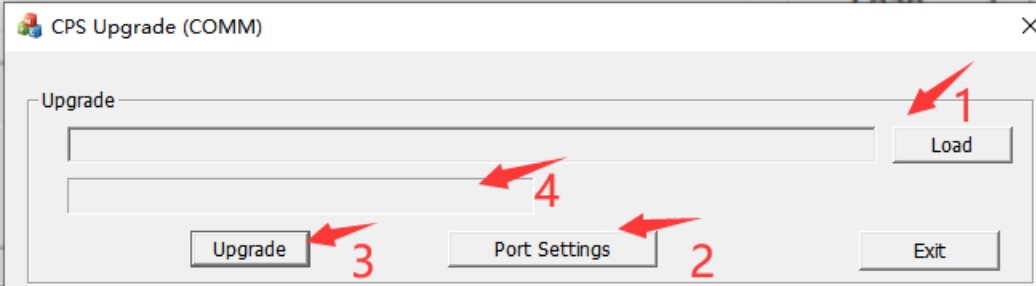
First step, choose the upgrade BIN file
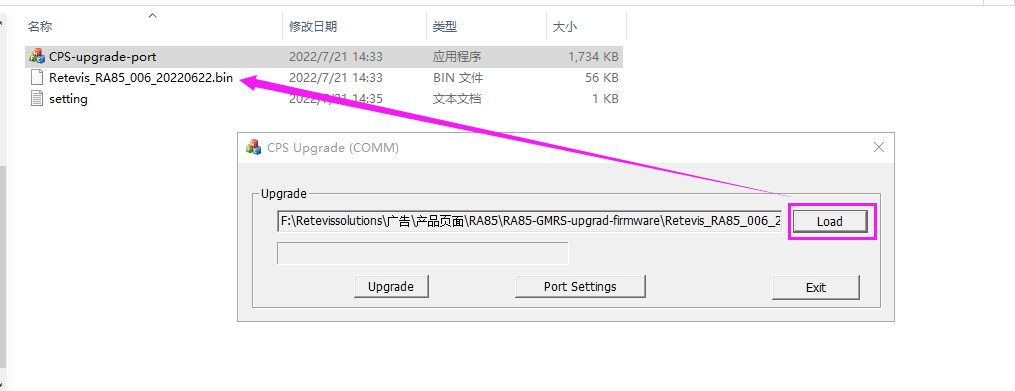
Next, choose the right port as below:
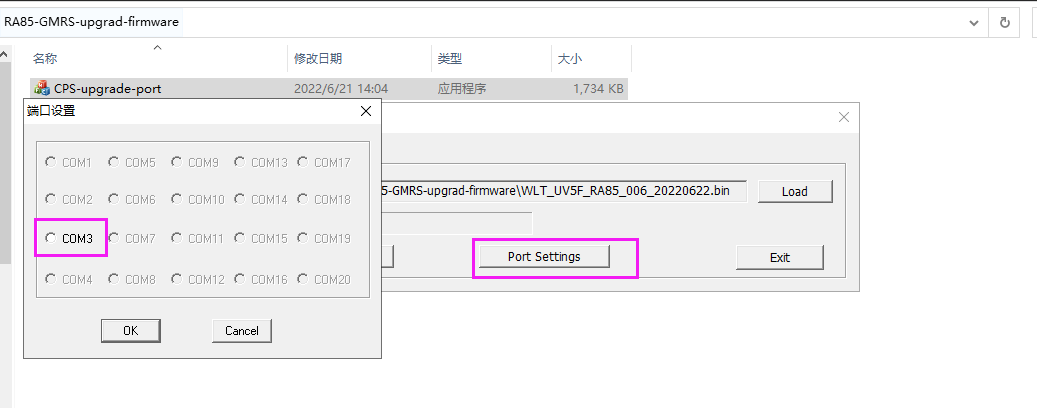
Next, Click Upgrade
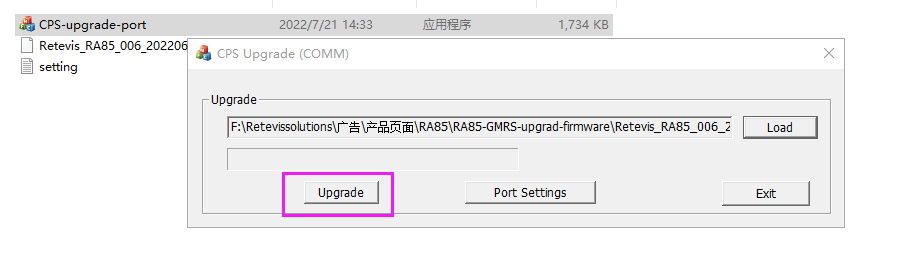
During the upgrade, the red light of the RA85 GMRS radio flashes, and the upgrade progress bar is displayed on the software(Special reminder: RA85 RA685 is a BK4815 chip solution, remember not to shut down during the firmware upgrade process, otherwise the chip will burn out and the radio will be scrapped)
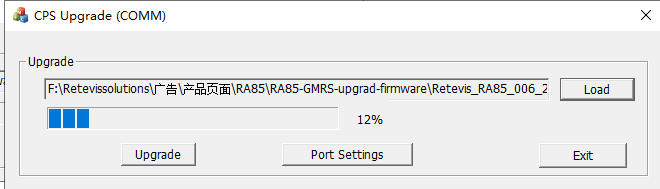
update successfully, 100%
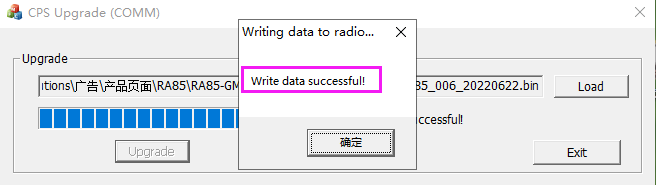
After the firmware upgrade successfully, the Retevis RA85 GMRS radio power on directly.
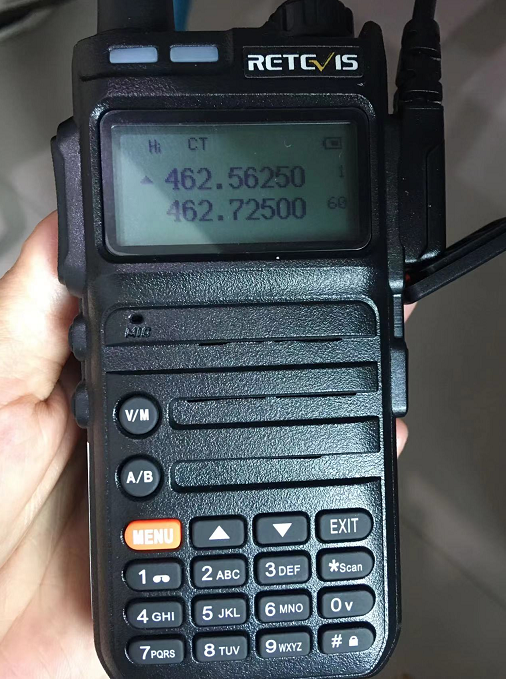
After the upgrade is successful, you can directly use the new version of the programming software and enjoy the convenient operation of manually changing the bandwidth and pressing the key combination to turn off the CTCSS/DCS Privacy codes.
You can also get Retevis RA85 GMRS handheld radio from below picture link:
Retevis Solutions focus on supplying GMRS radios and long range radio solutions, if you need any help, welcome contact us: info@retevis.com

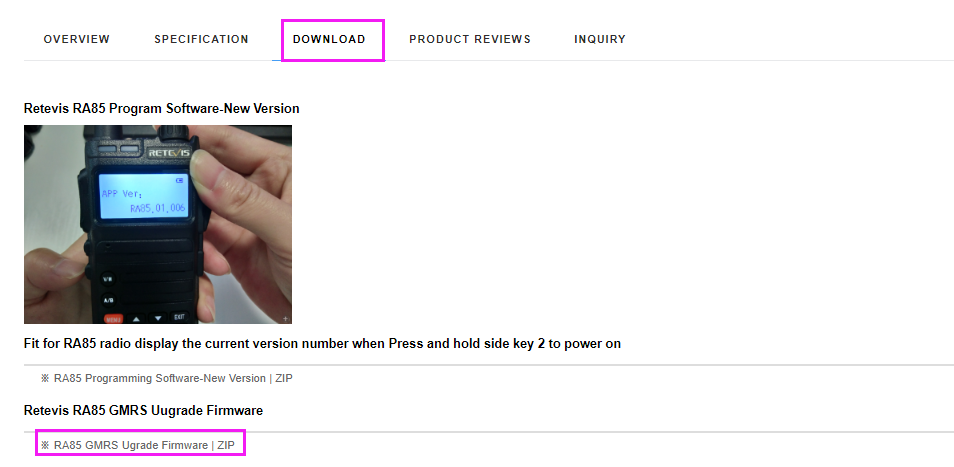







Krispl
Hello. Can the RETEVIS RA85 radio work TX/RX in the PMR band from 446.00625 MHz to 446.09375 MHz? Regards-Kris.